JENIS-JENIS RAM
Suatu ketika
dahulu, iklan komputer yang tersiar di majalah begitu mudah difahami. Ini
adalah kerana pilihan pengguna terhad kepada beberapa pemproses sahaja di
samping beberapa pilihan lain yang berkaitan dengan komponen-komponen komputer.
Apa yang dimaksudkan dengan komponen termasuklah pemacu cakera keras
sehinggalah kepada kad bunyi. Bagaimanapun pilihan spesifikasi komputer pada
hari ini agak memeningkan kepala kerana disertakan dengan pelbagai istilah yang
mengelirukan. Tambahan pula ada dikalangan yang begitu sukar untuk memahami
beberapa istilah tertentu yang menerangkan tentang spesifikasi komponen. Tidak
terkecuali juga beberapa istilah yang digunakan untuk menerangkan tentang
ingatan komputer atau Ingatan Akses-Rawak (Random-Access Memory @ RAM).
Sama ada
disedari ataupun tidak, RAM tersebut terdiri daripada pelbagai jenis yang
berlainan fungsi dan keupayaannya. Sehingga kini singkatan istilah RAM telah
ditokok tambah dengan beberapa huruf tertentu dihadapannya sehingga muncul
senarai singkatan seperti berikut ; DRAM, VRAM, SRAM, SDRAM serta WRAM.
Singkatan sedemikian mungkin sudah cukup untuk mengelirukan orang apatah lagi
dengan kemunculan pelbagai istilah yang terkini.
Dalam
artikel ini akan dijelaskan beberapa kekeliruan tentang istilah, fungsi dan
prestasi pelbagai bentuk RAM tersebut. Pertama sekali kita akan lihat secara
ringkas bagaimana RAM berfungsi di samping hubungkaitnya dengan CPU (Unit
Pemprosesan Pusat atau Pemproses). CPU komputer peribadi ; kemungkinan terdiri
daripada jenis Intel 486, Pentium atau AMD, sebenarnya boleh diumpamakan
sebagai jantung kepada komputer di mana data akan diproses dan arahan komputer
ditafsirkan. Komponen yang berintegrasi dengan CPU pula adalah sistem ingatan
utama yang lebih dikenali sebagai RAM. Kedua-dua komponen tersebut menjadi
teras komputer anda, manakala komponen lain seperti pemacu cakera keras dan kad
video, hanyalah pelengkap kepada aktiviti pusat. Tidak hairanlah jika ia hanya
di kenali sebagai komponen kelengkapan.
CPU tersebut
akan menjadikan RAM sebagai kawasan penyimpan data semasa, keputusan pengiraan
dan pelbagai arahan program. Simpanan ini juga amat penting untuk melaksanakan
beberapa tugasan yang diperlukan oleh sesuatu program yang sedang berjalan.
Bagi menyimpan atau mengakses data dari simpanan data tersebut, CPU akan
menjurus kepada alamat ingatan (memory address) bagi sesuatu maklumat yang
diperlukan. Sementara bas (bus) alamat membolehkan CPU tersebut menghantar
alamat kepada RAM, manakala bas data membolehkan pemindahan data sebenar kepada
CPU. Istilah bas itu sendiri merujuk kepada perkaitan di antara CPU dan RAM
peranti tersebut yang membolehkan mereka berkomunikasi. Kayu pengukur yang
digunakan bagi menilai prestasi persembahan RAM ialah masa akses iaitu jumlah
masa yang diambil oleh CPU untuk mengeluarkan arahan segera kepada RAM bagi
membaca data tertentu, yang bermula daripada satu alamat sehinggalah CPU
menerima data sebenar.
Lazimnya
pada masa ini cip RAM memiliki kepantasan 60-ns, yang bermaksud ia mengambil
masa selama 60 nanosaat (1 nanosaat bersamaan dengan 1 bilion saat) untuk
melaksanakan satu pusingan perjalanan tersebut. Akses masa tersebut adalah
lebih pantas berbanding cip 100 – 200-ns beberapa tahun yang lampau tetapi ia
masih perlahan berbanding dengan masa akses yang ideal – masa akses bernilai
sifar yang boleh direalisasikan sekiranya CPU tersebut menyimpan kesemua data.
Bagi meningkatkan kepantasan capaian data, CPU terpaksa mengakses kepada
ingatan cache (biasanya dirujuk sebagai cache sahaja). Pada kepantasan 20-ns
atau lebih, ingatan cache adalah lebih pantas berbanding dengan ingatan utama,
tetapi sistem PC kurang mengandungi ingatan cache berbanding ingatan utama RAM
kerana harganya lebih mahal. Oleh itu hanya data yang mungkin diperlukan oleh
CPU sahaja akan ditempatkan di dalamnya. Pemilihan data tersebut akan
dikendalikan oleh pengawal cache (cache controller).
Cip ingatan
hanya berfungsi apabila ia menyimpan cas-cas elektronik. Komponen ini diperbuat
daripada kapasitor dan transistor, di mana kapasitor akan menyimpan cas
manakala transistor pula akan menukarkan cas tersebut kepada fungsi ‘on’ atau
‘off’. Dengan kewujudan cip RAM, sistem PC boleh mengubah kedudukan ‘on’ atau
‘off’ cas tersebut. Berbeza dengan cip ROM (Read-Only Memory) di mana cas-cas
tersebut akan berada pada kedudukan ‘on’ atau ‘off’ secara kekal.
Kesemua
teknologi yang terdapat pada RAM akan menekankan kepada kepantasan dan
pengeluarnya berusaha untuk menawarkan kepantasan yang lebih tanpa meningkatkan
kos. Disebabkan teknologi CPU sudah semakin pantas maka teknologi ingatan juga
harus seiringan di samping memerlukan jenis-jenis RAM yang berbeza. Keterangan
secara ringkas mengenai istilah-istilah ingatan yang seterusnya adalah seperti
berikut:
RAM
(Random-Access Memory)
Ia merupakan
istilah menyeluruh bagi semua ingatan yang boleh dibaca atau ditulis secara
tidak sehala (non-linear). Bagaimanapun ia merujuk secara khusus kepada ingatan
berasaskan cip apabila kesemua ingatan berasaskan cip sebelum ini dikatakan bersifat
akses-rawak. RAM adalah agak berlainan dengan ROM, kerana komputer hanya boleh
membaca pada ROM tetapi boleh membaca dan menulis pada RAM.
SIMM (Single
In-line Memory Module) dan DIMM (Dual In-line Memory Module)
SIMM dan
DIMM sebenarnya tidak merujuk kepada jenis-jenis memori tetapi merujuk kepada
modul (papan litar yang berserta dengan cip) di mana RAM dipakejkan bersama.
SIMM merupakan modul yang terdahulu dengan menawarkan laluan data sebanyak
32-bit. Disebabkan pemproses Pentium telah direkabentuk untuk menangani laluan
data yang lebih lebar daripada itu, SIMM mesti digunakan secara berpasangan
dengan papan utama Pentium. Bagaimanapun SIMM masih boleh digunakan secara
tunggal teteapi hanya di atas papan utama yang berasaskan pemproses 486 atau
pemproses yang lebih perlahan.
Manakala
DIMM yang merupakan modul terbaru akan menawarkan laluan 64-bit agar menjadikan
lebih sesuai untuk digunakan bersama pemproses Pentium dan pemproses terbaru
yang lain seperti AMG dan Cyrix. Dari segi pembelian komponen ingatan, setiap
unit DIMM terbukti berupaya untuk mengendalikan kerja-kerja yang boleh
dilakukan oleh dua unit SIMM. Tambahan pula ia boleh digunakan secara tunggal
pada papan utama Pentium. Dari segi jangka panjang pula DIMM adalah lebih
ekonomik kerana ia tidak perlu menambah satu lagi DIMM pada sistem ingatan
komputer.
DRAM
(Dynamic RAM)
DRAM pula
merupakan sejenis ingatan piawaian utama dalam komputer hari ini dan ia akan
dirujuk apabila anda hendak memberitahu seseorang bahawa PC anda memiliki 32MB
RAM. Di dalam DRAM, maklumat akan disimpan sebagai satu siri cas elektronik
dalam sebuah kapasitor. Dalam setiap milisaat (milisecond) pengecasan secara
elektronik kapasitor pada DRAM tersebut akan nyahcas (discharge) dan perlu
disegarkan semula (refresh) untuk mengekalkan nilainya. Penyegaran secara
berterusan ini telah dijadikan alasan untuk meletakkan istilah dynamic di
hadapan susunan huruf RAM.
FPM RAM
(Fast Page-Mode RAM)
Sebelum
kemunculan EDO RAM, semua ingatan utama yang terdapat di dalam PC adalah dari
jenis mod-halaman pantas (fast page-mode variety). Nama tersebut juga tidak
begitu dikenali manakala jenisnya pula hanyalah satu. Bagaimanapun kemajuan
teknologi telah berjaya mengurangkan masa akses bagi FPM RAM daripada 120-ns (nanosaat)
kepada masa akses sekarang iaitu 60-ns. Bagaimanapun pemproses Pentium hanya
mengiktiraf bas berkepantasan 66 Mhz kerana bas tersebut lebih pantas
keupayaannya berbanding dengan keupayaan FPM RAM. Dengan kepantasan 60-ns akan
membolehkan modul RAM melaksana akses halaman rawak (di mana halaman dirujuk
sebagai satu rantau ruangan alamat) di bawah kepantasan 30 Mhz walaupun ia
dianggap terlalu perlahan berbanding dengan kepantasan bas.
EDO RAM
(Extended-Data-Out RAM)
EDO RAM
sebenarnya tidak lebih daripada satu peningkatan kepada FPM RAM. Apa yang
penting ialah ia mengiktiraf kebanyakan masa apabila CPU meminta ingatan bagi
sesuatu alamat tertentu, di samping meminta beberapa alamat lain yang
berdekatan. Di samping mendesak setiap akses ingatan kembali segar, EDO RAM
bergantung pada lokasi akses sebelumnya bagi memecut akses ke alamat yang
berdekatan. EDO RAM mempercepatkan kitaran ingatan, dengan meningkatkan
prestasi di dalam ingatan sebanyak 40 peratus. Tetapi EDO RAM hanyalah efektif
bagi bas berkepantasan 66 Mhz dan ia boleh dipercepatkan lagi dengan keupayaan
pintasan yang terdapat pada kebanyakan pemproses terkini seperti AMD, Cyrix dan
Intel.
BEDO RAM
(Burst Extended-Data-Out RAM)
Bagi
meningkatkan kepantasan mengakses data ke dalam cip memori DRAM, satu teknologi
yang dikenali sebagai bursting telah
dibangunkan untuk tujuan tersebut. Teknologi ini melibatkan penghantaran blok
data yang besar untuk diproses kepada unit-unit data yang lebih kecil. Istilah
DRAM pada cip tersebut adalah merujuk kepada teknologi penghantaran data
terperinci yang meliputi penghantaran beberapa halaman alamat di dalam cip
memori.
SDRAM
(Synchronous Dynamic RAM)
Terdapat dua
kelebihan yang terdapat pada cip memori jenis SDRAM. Pertama, ia boleh mengendalikan
kepantasan bas sehingga 100 Mhz dan kedua, cip memori jenis SDRAM boleh
dihubungkan (synchronized) dengan sistem jamnya sendiri. Teknologi yang
terdapat pada cip ini membolehkan dua halaman memori dibuka secara berterusan.
Manakala cip
memori jenis SLDRAM merupakan replikasi cip jenis SDRAM yang telah
dipertingkatkan teknologinya dengan menawarkan kepantasan bas yang lebih tinggi
dan ia menggunakan peket-peket kecil data untuk mengendalikan alamat yang
diminta; pemasaan dan arahan kepada cip memori DRAM. Pemilihan SLDRAM hanya
melibatkan kos yang rendah tetapi prestasi memori yang ditawarkan adalah lebih
tinggi.
SRAM (Static
Random-Access Memory)
Perbezaan di
antara cip memori jenis SRAM dan DRAM ialah di mana cip DRAM mesti disegarkan
secara berterusan sedangkan cip SRAM dapat melakukan secara otomatik dan ia
hanya berlaku apabila satu arahan bertulis dilaksanakan. Jika arahan bertulis
tidak dilakukan maka tiada sebarang perubahan pada cip SRAM dan keadaan ini
dikenali sebagai static. Kelebihan yang terdapat pada cip memori jenis SRAM
berbanding dengan cip jenis DRAM ialah kepantasannya yang boleh mencapai 12-ns
manakala 50-ns bagi cip memori jenis BEDO. Manakala kelemahan yang dimiliki
oleh cip jenis SRAM terletak pada harganya yang lebih mahal daripada DRAM.
Setakat ini SRAM kerap digunakan di dalam PC pada tahap cache yang kedua atau
L2 Cache.
L2 Cache
Istilah cache adalah
merujuk kepada kaedah peramalan dan pengendalian data yang akan diminta dan
yang sudah dimiliki. Apabila sebuah CPU membuat satu permintaan terhadap data,
maka data tersebut boleh diperolehi daripada salah satu tempat berikut iaitu L1
cache, L2 cache, memori utama atau cakera keras.
Cip L1 cache
terletak di atas CPU dan saiznya lebih kecil daripada ketiga-tiga tempat simpanan
data yang lain. Manakala cip L2 cache merupakan kawasan memori yang berasingan
dan ia boleh dikonfigurasikan bersama cip memori jenis SRAM. Pencarian data
lazimnya bermula di dalam cip L1 cache kemudian beralih kepada cip L2 cache,
cip DRAM dan seterusnya dalam cakera keras. Cip L2 cache terletak di antara cip
jenis DRAM dan CPU, manakala fungsinya menawarkan akses yang lebih pantas
daripada prestasi cip DRAM. Sistem cache diwujudkan untuk membolehkan akses
memori yang lebih pantas dan mungkin sepantas CPU.
Async SRAM
(Asynchronous SRAM)
Cip yang
dikenali sebagai Async SRAM telah pun wujud sejak kemunculan teknologi
pemproses 386 lagi dan masih mendapat tempat di dalam L2 cache bagi kebanyakan
PC. Ia dinamakan asynchronouskerana cip memori jenis ini tidak dihubungkan dengan
sistem jam. Jadi CPU mesti menunggu terlebih dahulu data yang telah diminta
daripada L2 cache.
Sync SRAM
(Synchronous Burst SRAM)
Seperti mana
cip jenis SDRAM, cip memori yang dinamakan sebagai Sync SRAM juga dihubungkan
dengan sistem jam untuk menjadikannya lebih pantas daripada prestasi Async SRAM
yang biasa digunakan untuk L2 cache yang berkelajuan di sekitar 8.5-ns.
Bagaimanapun cip Sync SRAM akan hilang keupayaannya apabila dihubungkan pada
kepantasan bas yang melebihi 66 Mhz.
PB SRAM
(Pipeline Burst SRAM)
Cip memori
jenis PB SRAM menggunakan sistem yang dinamakan sebagai pipelining dan
kepantasannya sedikit ketinggalan di belakang sistem yang dipanggil synchronization.
Bagaimanapun peningkatan teknologinya mungkin melebihi teknologi yang dimiliki
oleh cip memori Sync SRAM kerana ia direkabentuk agar serasi dengan bas yang
memiliki kepantasan 75 Mhz atau lebih tinggi. Cip memori jenis PB SRAM bakal
memainkan peranan utama di dalam memantapkan lagi prestasi sistem komputer yang
menggunakan mikropemproses Pentium II atau yang lebih tinggi.
VRAM (Video
RAM)
Cip memori
jenis VRAM berfungsi dengan baik pada prestasi video dan boleh menjumpainya
pada kad video accelerator atau pada
papan induk yang memiliki teknologi video. Cip VRAM biasanya digunakan untuk
menyimpan kandungan pixel bagi sebuah paparan grafik.
Penggunaan
cip VRAM akan memberikan prestasi video yang pantas dan berupaya mengurangkan
tekanan pada CPU. Cip VRAM melibatkan penggunaan dua port akses kepada
sel memori dan salah satu daripadanya digunakan secara tetap untuk menyegarkan
paparan dan yang satu lagi digunakan untuk mengubah data yang akan dipaparkan.
Penggunaan dua port dapat memberikan persembahan video
yang pantas berbanding dengan penggunaan cip DRAM dan cip SRAM yang hanya
memiliki satu port akses.
WRAM
(Windows RAM)
Seperti mana
cip VRAM, cip memori jenis WRAM juga memiliki port berganda dan
ia digunakan untuk persembahan grafik. Pengoperasian cip memori jenis WRAM
adalah sama seperti cip jenis VRAM, tetapi ia menggunakan jalur lebar yang
lebih tinggi sebagai tambahan kepada beberapa ciri grafik untuk kegunaan
pembangun aplikasi. Cip memori jenis WRAM juga menggunakan sistem yang dikenali
sebagai buffering data
berganda bagi meningkatkan kepantasan penyegaran skrin.
SGRAM
(Synchronous Graphics RAM)
Cip memori
jenis SGRAM telah digunakan terutamanya pada kad accelerator video dan ia
merupakan sejenis RAM berport tunggal. Prestasinya dipertingkatkan dengan
penggunaan sistem yang dipanggildual-bank akan
membolehkan dua permukaan memori dapat dibuka secara berterusan. Penggunaan cip
memori jenis SGRAM adalah sesuai bagi pemain video 3-D (tiga dimensi) kerana
terdapat sebuah blok-bertulis yang akan memecut segala muatan grafik pada paparan
skrin. Video tiga dimensi biasanya memerlukan pecutan yang pantas iaitu dalam
julat 30 hingga 40 bingkai dalam tempoh sesaat.
Types of RAM
Once upon a time in advance, the computer ad in a magazine spread so easily understood. It is the user's choice kerana terhad to several Sahaja processors in addition to some other options associated with the components of a computer.What is meant by hardware components cakera termasuklah hyper sehinggalah to KAD sound. After all options on the computer specs are somewhat dizzy head kerana included with the various terms are misleading. In addition there are those who were so difficult to understand certain terms that describe some of the component specifications. No exception is also a term used to describe about computer memory or memory-access Rawak (Random-Access Memory @ RAM).
There disedari same or not, RAM is made up instead of various different types of functions and keupayaannya. So that now stands for the term RAM has ditokok added with some particular letter stands in front so that it appears like the following list: DRAM, VRAM, SRAM, SDRAM and WRAM. Such abbreviations may be enough to confuse people apatah again with the emergence of various current terms.
In this article we'll describe some mistake about the terms, functions and achievements of the various forms of RAM. First of all we will see briefly how the RAM works alongside hubungkaitnya the CPU (Central Processing Unit or processors). Cloning the computer's CPU; likely composed than any Intel 486, Pentium or AMD, may actually be thought of as the heart of the computer where the data will be processed and interpreted in the direction of the computer.Components are integrated with the CPU is the main memory system that is more recognizable as a RAM. Both these components into your computer's porch, when the driver of the other components such as hard and KAD cakera video, is just a complement to aktiviti center. Hairanlah if he just did not recognize as a component in completeness.
CPU will make the RAM as a data storage area during the decision calculation and various referral program. These deposits are also very important to carry out some necessary tugasan by something running programs. For storing or accessing data from a data store, the CPU will lead to memory address (memory address) to notice something that is needed. While the bass (bus) address leads addresses allow the CPU to RAM, when the data bas actually allow the transfer of data to the CPU. Bas term itself refers to a docking between the CPU and RAM devices which allow them to communicate. The yardstick used to assess the performance of RAM is the offering of access namely the amount of time taken by the CPU to issue immediate directives to the RAM for reading specific data, which stems rather than one address sehinggalah CPU receives the data actually.
Normally at this time RAM chips have repeatedly cited 60-ns, which meant it took time for 60 nanosaat (1 to 1 milliard nanosaat same time) to implement a centrifugal journey. The access time is more appropriate compared to CIP 100-200 ns-some years ago but he is still slow compared with the ideal access - access the value that should be realized sifar Had CPU is storing all of the data.To improve the appropriateness of performance data, the CPU had access to the cache memory (typically referred to as cache Sahaja). On the appropriateness of 20-ns or more, the memory cache is more appropriate compared to the main memory, but the system contains less PC memory cache versus main memory RAM kerana more expensive. The only data that may be required by the CPU Sahaja will be placed in it. The selection of the data is controlled by guards cache (cache controller).
Memory chip only works when he cas-cas save electronics. This component is done rather than of capacitors and transistors, in which the capacitor when the transistor will save cas cas also will exchange it to function 'on' or 'off'. With kewujudan chip RAM, the PC system can change the position 'on' or 'off' cas it.Different to chip ROM (Read-Only Memory) in which the cas-cas it would be in position 'on' or 'off' is eternal.
All the technology contained in the RAM would emphasized the propriety and decorum pengeluarnya trying to offer more without increasing the boarding.Technology due to the CPU is getting decent memory technology should also hand in hand in addition to requiring the types of RAM that differed. A brief description of the terms so memory is as follows:
RAM (Random-Access Memory)
He is a complete term for all the memories that can not be read or written sehala (non-linear). However he was referring specifically to the memory chip where all these berasaskan berasaskan memory chip before it is said to be access-rawak.RAM is a bit different with the ROM, computer kerana only be read on the ROM but can read and write to RAM.
SIMM (Single In-line Memory Module) and DIMM (Dual In-line Memory Module)
SIMM and DIMM are not actually refer to the types of memory but refer to the module (board litar which along with the chips) in which the RAM dipakejkan together. SIMM is a module which passes the data prior to the offering as much as 32-bit. Pentium processors have caused direkabentuk to handle the data that passes is wider than that, SIMMs must be used in pairs with the main board Pentium. SIMM however still be used singly teteapi just above the main board 486 processors or processors berasaskan more slowly.
When the DIMM is a new module will offer passes 64-bit to make it more suitable for use with Pentium processors and the latest processors and Cyrix, such as AMG. In terms of the purchase of memory components, each unit DIMM proven seeks to control the work that may be performed by two units of SIMM. In addition it may be used singly on the main board Pentium. In terms of long-term economic well kerana DIMM is over he does not need to add one more DIMM computer memory systems.
DRAM (Dynamic RAM)
DRAM is a type of memory is also a major piawaian the computer today and it will be referred if you want to tell someone bahawa your PC has 32MB of RAM. In the DRAM, notice will be recorded as an unregistered electronic charge in a capacitor. In each milisaat (millisecond) electronically charging the capacitor in the DRAM will nyahcas (discharge) and the need to refresh the original (refresh) to perpetuate the value. Refresher is berterusan have an excuse to put the term in the presence of dynamic RAM arrangement of letters.
RAM FPM (Fast Page Mode RAM-)
Before the emergence of EDO RAM, all the main memory available in your PC is of the type of mod-page worthy (fast page-mode variety). The name was also not so well known when the type is just one. However, technological advances have triumphed reduce the access of FPM RAM than the 120-ns (nanosaat) to access now namely the 60-ns. However, only the processors Pentium 66 Mhz berkepantasan mengiktiraf bas bas kerana was worthy keupayaannya keupayaan compared with FPM RAM. With the appropriateness of 60-ns RAM modules would allow access to carry rawak page (where the page is referred to as an overseas address space) below 30 Mhz merit although he was considered too slow compared with the appropriateness bass.
EDO RAM (Extended Data-Out-RAM)
EDO RAM is actually nothing more than an increase in the FPM RAM. What is important is that he mengiktiraf most of the time when the CPU requests memory for something specific address, in addition to asking some of the other nearby addresses. In addition to urging every access memory refreshed, EDO RAM depending on the location of previous access to flog access to an adjacent address. EDO RAM memory speed up orbit, with the increase in memory performance as much as 40 peratus. But EDO RAM is only effective for bass berkepantasan 66 Mhz and he must hasten again with keupayaan shortcuts found on most current processors such as AMD, Cyrix and Intel.
RAM BEDO (Burst Extended Data-Out-RAM)
To improve the appropriateness of accessing the data into the DRAM memory chips, a technology that was identified as bursting has been awakened for the purpose. This technology involves the delivery of large data blocks to be processed to the units of data smaller. The term DRAM chips are the technology refers to the delivery of detailed data that includes the delivery of multiple page address in the memory chips.
SDRAM (Synchronous Dynamic RAM)
There are two advantages that are found on the type of SDRAM memory chips.First, he must control the appropriateness of the bass so 100 Mhz and the second type of SDRAM memory chips may be connected (synchronized) with the system clock itself. The technology contained on this chip allows two memory pages berterusan opened.
When the memory chips is kind replication SLDRAM type of SDRAM chips that have been dipertingkatkan technology by offering a higher merit and bass he uses a small peket peket-control data for the requested address; pemasaan and guidance to the DRAM memory chips. SLDRAM election involves only a low boarding but offered memory performance is higher.
SRAM (Static Random-Access Memory)
Distinction between types of memory chip SRAM and DRAM chip is where the DRAM must be refreshed berterusan while chip SRAM can be automated and it only applies where a landing inscribed implemented. If not done then the direction inscribed no arbitrary changes to the SRAM chips and is recognized as a static state. Excess found in the type SRAM memory chips compared with the type of DRAM chip is kepantasannya which may reach 12-ns 50-ns when the type BEDO memory chips. When weaknesses are owned by the types of SRAM chips lies in the price is more expensive than DRAM. Until now SRAM is often used in the PC at this stage of the second cache or L2 cache.
L2 Cache
The term refers to the cache is Siwak forecasting and control data to be requested and is already owned. When the CPU makes a request for data, then the data may be obtained through rather than one of the following namely L1 cache, L2 cache, main memory or hard cakera.
Chip L1 cache is located on the CPU and saiznya smaller than all three other reservoirs of data. When the chip L2 cache is a memory area berasingan and he may be configured with the type SRAM memory chips. Data searches usually begin in the chip L1 cache and then switch to the chip L2 cache, DRAM chips and so on in cakera hard. Chip L2 cache is located between the chip DRAM and CPU type, when its function offers access to more worthy than the achievements of DRAM chips. Cache system is realized to allow a more equitable access to memory and CPU sepantas possible.
Async SRAM (Asynchronous SRAM)
Chips that are recognized as Async SRAM has any form of technology since the emergence of more processors 386 and still have a place in the L2 cache for most PCs. He called asynchronous kerana this type of memory chips are not connected with the system clock. So the first CPU must wait for data that has been requested than the L2 cache.
Sync SRAM (Synchronous Burst SRAM)
Such as which type of SDRAM chips, memory chips, called the Sync SRAM is also associated with the system clock to make it more worthy than the achievement Async SRAM is used for L2 cache berkelajuan around 8.5-ns.However Sync SRAM chips will disappear when connected to the appropriateness keupayaannya bass exceeding 66 MHz.
PB SRAM (Pipeline Burst SRAM)
PB type SRAM memory chips using a system called as pipelining and kepantasannya slightly lag behind the system is called synchronization. However, the technology may exceed the increase in technology owned by Sync SRAM memory chips kerana he direkabentuk to match the bass that has merit 75 Mhz or higher. PB type SRAM memory chips will play a major role in establishing more performance computer systems that use mikropemproses Pentium II or higher.
VRAM (Video RAM)
Type of VRAM memory chips work properly in video performance and should meet him at the KAD video accelerator or on the mother board that has a video technology. VRAM chips are usually used to store the content of pixels for an exposure chart.
The use of VRAM chips will provide a decent video performance and reduce pressure on the CPU effort. VRAM chips involves the use of two-port access to the memory cell and one thereof is used regularly to refresh the exposure and the other one is used to convert the data to be presented. The use of two ports can deliver a decent video offerings compared with the use of chip DRAM and SRAM chips that have only one access port.
WRAM (Windows RAM)
Like where chip VRAM, WRAM types of memory chips also have multiple ports and it is used for graphics offerings. Operation of the memory chips are the same type of chip WRAM type VRAM, but it uses a path of higher widths in addition to several features of the graph to use application builder. WRAM types of memory chips also use a system known as double buffering of data to improve the appropriateness skrin refreshment.
SGRAM (Synchronous Graphics RAM)
SGRAM types of memory chips have been used primarily in the KAD video accelerator and it is a kind of single berport RAM. Dipertingkatkan his achievements with the use of the system are called dual-bank memory will allow the two surfaces can be opened berterusan. The use of memory chips are suitable for the type of SGRAM video player 3-D (three dimensional) kerana-inscribed there is a block that will flog the cargo charts on skrin exposure. Three-dimensional video usually requires a decent prod namely in the range of 30 to 40 frames in tempoh shortly.
Once upon a time in advance, the computer ad in a magazine spread so easily understood. It is the user's choice kerana terhad to several Sahaja processors in addition to some other options associated with the components of a computer.What is meant by hardware components cakera termasuklah hyper sehinggalah to KAD sound. After all options on the computer specs are somewhat dizzy head kerana included with the various terms are misleading. In addition there are those who were so difficult to understand certain terms that describe some of the component specifications. No exception is also a term used to describe about computer memory or memory-access Rawak (Random-Access Memory @ RAM).
There disedari same or not, RAM is made up instead of various different types of functions and keupayaannya. So that now stands for the term RAM has ditokok added with some particular letter stands in front so that it appears like the following list: DRAM, VRAM, SRAM, SDRAM and WRAM. Such abbreviations may be enough to confuse people apatah again with the emergence of various current terms.
In this article we'll describe some mistake about the terms, functions and achievements of the various forms of RAM. First of all we will see briefly how the RAM works alongside hubungkaitnya the CPU (Central Processing Unit or processors). Cloning the computer's CPU; likely composed than any Intel 486, Pentium or AMD, may actually be thought of as the heart of the computer where the data will be processed and interpreted in the direction of the computer.Components are integrated with the CPU is the main memory system that is more recognizable as a RAM. Both these components into your computer's porch, when the driver of the other components such as hard and KAD cakera video, is just a complement to aktiviti center. Hairanlah if he just did not recognize as a component in completeness.
CPU will make the RAM as a data storage area during the decision calculation and various referral program. These deposits are also very important to carry out some necessary tugasan by something running programs. For storing or accessing data from a data store, the CPU will lead to memory address (memory address) to notice something that is needed. While the bass (bus) address leads addresses allow the CPU to RAM, when the data bas actually allow the transfer of data to the CPU. Bas term itself refers to a docking between the CPU and RAM devices which allow them to communicate. The yardstick used to assess the performance of RAM is the offering of access namely the amount of time taken by the CPU to issue immediate directives to the RAM for reading specific data, which stems rather than one address sehinggalah CPU receives the data actually.
Normally at this time RAM chips have repeatedly cited 60-ns, which meant it took time for 60 nanosaat (1 to 1 milliard nanosaat same time) to implement a centrifugal journey. The access time is more appropriate compared to CIP 100-200 ns-some years ago but he is still slow compared with the ideal access - access the value that should be realized sifar Had CPU is storing all of the data.To improve the appropriateness of performance data, the CPU had access to the cache memory (typically referred to as cache Sahaja). On the appropriateness of 20-ns or more, the memory cache is more appropriate compared to the main memory, but the system contains less PC memory cache versus main memory RAM kerana more expensive. The only data that may be required by the CPU Sahaja will be placed in it. The selection of the data is controlled by guards cache (cache controller).
Memory chip only works when he cas-cas save electronics. This component is done rather than of capacitors and transistors, in which the capacitor when the transistor will save cas cas also will exchange it to function 'on' or 'off'. With kewujudan chip RAM, the PC system can change the position 'on' or 'off' cas it.Different to chip ROM (Read-Only Memory) in which the cas-cas it would be in position 'on' or 'off' is eternal.
All the technology contained in the RAM would emphasized the propriety and decorum pengeluarnya trying to offer more without increasing the boarding.Technology due to the CPU is getting decent memory technology should also hand in hand in addition to requiring the types of RAM that differed. A brief description of the terms so memory is as follows:
RAM (Random-Access Memory)
He is a complete term for all the memories that can not be read or written sehala (non-linear). However he was referring specifically to the memory chip where all these berasaskan berasaskan memory chip before it is said to be access-rawak.RAM is a bit different with the ROM, computer kerana only be read on the ROM but can read and write to RAM.
SIMM (Single In-line Memory Module) and DIMM (Dual In-line Memory Module)
SIMM and DIMM are not actually refer to the types of memory but refer to the module (board litar which along with the chips) in which the RAM dipakejkan together. SIMM is a module which passes the data prior to the offering as much as 32-bit. Pentium processors have caused direkabentuk to handle the data that passes is wider than that, SIMMs must be used in pairs with the main board Pentium. SIMM however still be used singly teteapi just above the main board 486 processors or processors berasaskan more slowly.
When the DIMM is a new module will offer passes 64-bit to make it more suitable for use with Pentium processors and the latest processors and Cyrix, such as AMG. In terms of the purchase of memory components, each unit DIMM proven seeks to control the work that may be performed by two units of SIMM. In addition it may be used singly on the main board Pentium. In terms of long-term economic well kerana DIMM is over he does not need to add one more DIMM computer memory systems.
DRAM (Dynamic RAM)
DRAM is a type of memory is also a major piawaian the computer today and it will be referred if you want to tell someone bahawa your PC has 32MB of RAM. In the DRAM, notice will be recorded as an unregistered electronic charge in a capacitor. In each milisaat (millisecond) electronically charging the capacitor in the DRAM will nyahcas (discharge) and the need to refresh the original (refresh) to perpetuate the value. Refresher is berterusan have an excuse to put the term in the presence of dynamic RAM arrangement of letters.
RAM FPM (Fast Page Mode RAM-)
Before the emergence of EDO RAM, all the main memory available in your PC is of the type of mod-page worthy (fast page-mode variety). The name was also not so well known when the type is just one. However, technological advances have triumphed reduce the access of FPM RAM than the 120-ns (nanosaat) to access now namely the 60-ns. However, only the processors Pentium 66 Mhz berkepantasan mengiktiraf bas bas kerana was worthy keupayaannya keupayaan compared with FPM RAM. With the appropriateness of 60-ns RAM modules would allow access to carry rawak page (where the page is referred to as an overseas address space) below 30 Mhz merit although he was considered too slow compared with the appropriateness bass.
EDO RAM (Extended Data-Out-RAM)
EDO RAM is actually nothing more than an increase in the FPM RAM. What is important is that he mengiktiraf most of the time when the CPU requests memory for something specific address, in addition to asking some of the other nearby addresses. In addition to urging every access memory refreshed, EDO RAM depending on the location of previous access to flog access to an adjacent address. EDO RAM memory speed up orbit, with the increase in memory performance as much as 40 peratus. But EDO RAM is only effective for bass berkepantasan 66 Mhz and he must hasten again with keupayaan shortcuts found on most current processors such as AMD, Cyrix and Intel.
RAM BEDO (Burst Extended Data-Out-RAM)
To improve the appropriateness of accessing the data into the DRAM memory chips, a technology that was identified as bursting has been awakened for the purpose. This technology involves the delivery of large data blocks to be processed to the units of data smaller. The term DRAM chips are the technology refers to the delivery of detailed data that includes the delivery of multiple page address in the memory chips.
SDRAM (Synchronous Dynamic RAM)
There are two advantages that are found on the type of SDRAM memory chips.First, he must control the appropriateness of the bass so 100 Mhz and the second type of SDRAM memory chips may be connected (synchronized) with the system clock itself. The technology contained on this chip allows two memory pages berterusan opened.
When the memory chips is kind replication SLDRAM type of SDRAM chips that have been dipertingkatkan technology by offering a higher merit and bass he uses a small peket peket-control data for the requested address; pemasaan and guidance to the DRAM memory chips. SLDRAM election involves only a low boarding but offered memory performance is higher.
SRAM (Static Random-Access Memory)
Distinction between types of memory chip SRAM and DRAM chip is where the DRAM must be refreshed berterusan while chip SRAM can be automated and it only applies where a landing inscribed implemented. If not done then the direction inscribed no arbitrary changes to the SRAM chips and is recognized as a static state. Excess found in the type SRAM memory chips compared with the type of DRAM chip is kepantasannya which may reach 12-ns 50-ns when the type BEDO memory chips. When weaknesses are owned by the types of SRAM chips lies in the price is more expensive than DRAM. Until now SRAM is often used in the PC at this stage of the second cache or L2 cache.
L2 Cache
The term refers to the cache is Siwak forecasting and control data to be requested and is already owned. When the CPU makes a request for data, then the data may be obtained through rather than one of the following namely L1 cache, L2 cache, main memory or hard cakera.
Chip L1 cache is located on the CPU and saiznya smaller than all three other reservoirs of data. When the chip L2 cache is a memory area berasingan and he may be configured with the type SRAM memory chips. Data searches usually begin in the chip L1 cache and then switch to the chip L2 cache, DRAM chips and so on in cakera hard. Chip L2 cache is located between the chip DRAM and CPU type, when its function offers access to more worthy than the achievements of DRAM chips. Cache system is realized to allow a more equitable access to memory and CPU sepantas possible.
Async SRAM (Asynchronous SRAM)
Chips that are recognized as Async SRAM has any form of technology since the emergence of more processors 386 and still have a place in the L2 cache for most PCs. He called asynchronous kerana this type of memory chips are not connected with the system clock. So the first CPU must wait for data that has been requested than the L2 cache.
Sync SRAM (Synchronous Burst SRAM)
Such as which type of SDRAM chips, memory chips, called the Sync SRAM is also associated with the system clock to make it more worthy than the achievement Async SRAM is used for L2 cache berkelajuan around 8.5-ns.However Sync SRAM chips will disappear when connected to the appropriateness keupayaannya bass exceeding 66 MHz.
PB SRAM (Pipeline Burst SRAM)
PB type SRAM memory chips using a system called as pipelining and kepantasannya slightly lag behind the system is called synchronization. However, the technology may exceed the increase in technology owned by Sync SRAM memory chips kerana he direkabentuk to match the bass that has merit 75 Mhz or higher. PB type SRAM memory chips will play a major role in establishing more performance computer systems that use mikropemproses Pentium II or higher.
VRAM (Video RAM)
Type of VRAM memory chips work properly in video performance and should meet him at the KAD video accelerator or on the mother board that has a video technology. VRAM chips are usually used to store the content of pixels for an exposure chart.
The use of VRAM chips will provide a decent video performance and reduce pressure on the CPU effort. VRAM chips involves the use of two-port access to the memory cell and one thereof is used regularly to refresh the exposure and the other one is used to convert the data to be presented. The use of two ports can deliver a decent video offerings compared with the use of chip DRAM and SRAM chips that have only one access port.
WRAM (Windows RAM)
Like where chip VRAM, WRAM types of memory chips also have multiple ports and it is used for graphics offerings. Operation of the memory chips are the same type of chip WRAM type VRAM, but it uses a path of higher widths in addition to several features of the graph to use application builder. WRAM types of memory chips also use a system known as double buffering of data to improve the appropriateness skrin refreshment.
SGRAM (Synchronous Graphics RAM)
SGRAM types of memory chips have been used primarily in the KAD video accelerator and it is a kind of single berport RAM. Dipertingkatkan his achievements with the use of the system are called dual-bank memory will allow the two surfaces can be opened berterusan. The use of memory chips are suitable for the type of SGRAM video player 3-D (three dimensional) kerana-inscribed there is a block that will flog the cargo charts on skrin exposure. Three-dimensional video usually requires a decent prod namely in the range of 30 to 40 frames in tempoh shortly.












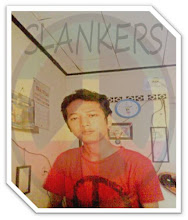
0 komentar:
Posting Komentar