Cara Mudah Download All Driver Komputer dan Laptop.Sedangkan untuk cara download driver kali ini tidak menggunakan software tapi menggunakan website www.devid.info. Mau tahu caranya ....?
Cara Mudah Download All Driver Komputer dan Laptop.
Cara download driver yg saya bahas kali ini boleh dibilang sangat mudah dan sangat komplet serta sangat cepat dalam pencarian drivernya, baik itu driver VGA, chipset, Soundcard, Card Reader, USB device, Modem, Lancard, Wifi, Driver Laptop, dan lain-lain.
Berikut Cara Mudah Download All Driver Komputer dan Laptop :
1. Klik kanan My Computer pilih Properties. Kalau di desktop tidak ada My Computer, buka Windows Explorer dan klik kanan pada My Computer pilih Properties.
2. Klik pada Hardware trus pilih Device Manager
3. Setelah Device Manager terbuka, pilih salah satu driver yg belum terpasang, yaitu ditandai dengan tanda tanya kuning. Kemudian klik kanan pada salah satunya misalkan Ethernet Controller (Lan Card) pilih Properties.
4. Setelah itu, muncul jendela properties dari device tersebut. Pilih tab Details trus Klik ID device. Kemudian copy ID dari device tersebut dengan menekan Ctrl + C.
5. Kemudian, buka situs www.devid.info, trus paste ID device yang sudah di copy tadi pada kotak “Enter Device Id”. Trus klik “OK”.
6. Selanjutnya akan muncul beberapa pilihan driver yang kita inginkan. Kemudian pilih salah satu. Trus klik Download / Unduh.
7. Kemudian download drivernya dengan nge klik driver yg ada di baris "FILE"
Demikian bahasan kali tentang Cara Mudah Download All Driver Komputer dan Laptop.
http://ekohasan.blogspot.com
How To Download All Drivers Computer and Laptop.Sedangkan for how todownload this driver does not use the software but using www.devid.info website.Want to know how ....?
How To Download All Drivers and Laptop Computers.
How to download driver who discussed this time arguably very easyand very complete and very fast in the search for the driver, either VGA driver,chipset, Soundcard, Card Reader, USB devices, modems, Lancard, Wifi, LaptopDriver, etc. other.
Here's How To Download All Drivers and Laptop Computers:
1. Right-click My Computer select Properties. If the desktop there is no My Computer, open Windows Explorer and right click on My Computer selectProperties.
2. Click on Hardware then select Device Manager
3. Once Device Manager opens, select one of the drivers who have not beeninstalled, which is marked with a yellow question mark. Then right click on one of them for example Ethernet Controller (Lan Card), select Properties.
4. After that, came the Properties window of the device. Click the Details tab thenselect the device ID. Then copy the ID of the device by pressing Ctrl + C.
5. Then, go to the site www.devid.info, then paste the device ID is already copiedin the "Enter Device Id". Then click "OK".
6. Next will come some driver options we want. Then select one. Then click theDownload / Download.
7. Then download the driver with a driver who nge click on the line "FILE"
Thus the discussion time on How to Easily Download All Drivers and LaptopComputers.
http://ekohasan.blogspot.com
Cara Mudah Download All Driver Komputer dan Laptop.
Cara download driver yg saya bahas kali ini boleh dibilang sangat mudah dan sangat komplet serta sangat cepat dalam pencarian drivernya, baik itu driver VGA, chipset, Soundcard, Card Reader, USB device, Modem, Lancard, Wifi, Driver Laptop, dan lain-lain.
Berikut Cara Mudah Download All Driver Komputer dan Laptop :
1. Klik kanan My Computer pilih Properties. Kalau di desktop tidak ada My Computer, buka Windows Explorer dan klik kanan pada My Computer pilih Properties.
2. Klik pada Hardware trus pilih Device Manager
3. Setelah Device Manager terbuka, pilih salah satu driver yg belum terpasang, yaitu ditandai dengan tanda tanya kuning. Kemudian klik kanan pada salah satunya misalkan Ethernet Controller (Lan Card) pilih Properties.
4. Setelah itu, muncul jendela properties dari device tersebut. Pilih tab Details trus Klik ID device. Kemudian copy ID dari device tersebut dengan menekan Ctrl + C.
5. Kemudian, buka situs www.devid.info, trus paste ID device yang sudah di copy tadi pada kotak “Enter Device Id”. Trus klik “OK”.
6. Selanjutnya akan muncul beberapa pilihan driver yang kita inginkan. Kemudian pilih salah satu. Trus klik Download / Unduh.
7. Kemudian download drivernya dengan nge klik driver yg ada di baris "FILE"
Demikian bahasan kali tentang Cara Mudah Download All Driver Komputer dan Laptop.
http://ekohasan.blogspot.com
How To Download All Drivers Computer and Laptop.Sedangkan for how todownload this driver does not use the software but using www.devid.info website.Want to know how ....?
How To Download All Drivers and Laptop Computers.
How to download driver who discussed this time arguably very easyand very complete and very fast in the search for the driver, either VGA driver,chipset, Soundcard, Card Reader, USB devices, modems, Lancard, Wifi, LaptopDriver, etc. other.
Here's How To Download All Drivers and Laptop Computers:
1. Right-click My Computer select Properties. If the desktop there is no My Computer, open Windows Explorer and right click on My Computer selectProperties.
2. Click on Hardware then select Device Manager
3. Once Device Manager opens, select one of the drivers who have not beeninstalled, which is marked with a yellow question mark. Then right click on one of them for example Ethernet Controller (Lan Card), select Properties.
4. After that, came the Properties window of the device. Click the Details tab thenselect the device ID. Then copy the ID of the device by pressing Ctrl + C.
5. Then, go to the site www.devid.info, then paste the device ID is already copiedin the "Enter Device Id". Then click "OK".
6. Next will come some driver options we want. Then select one. Then click theDownload / Download.
7. Then download the driver with a driver who nge click on the line "FILE"
Thus the discussion time on How to Easily Download All Drivers and LaptopComputers.
http://ekohasan.blogspot.com




















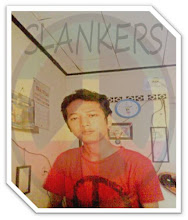
0 komentar:
Posting Komentar