Boleh dibilang saat ini, terutama di kota-kota besar, hampir tiap rumah/kantor/bangunan lainnya sekarang punya koneksi internet. Bila punya koneksi internet, dipastikan juga punya entah itu ADSL Modem-Router, Wireless Router, atau Access Point.
Tapi ada beberapa hal penting yang sering dilupakan atau disepelekan :
1. Password perangkat yang dibiarkan default
Mungkin 8 dari 10 org yang memasang perangkat2 tsb membiarkan password dalam kondisi default, dgn alasan bermacam2. Ini sangat FATAL karena bila ada user yang bisa masuk kedalam jaringan, maka dia akan dengan mudah akses ke web konfigurasi dan melakukan apa yang dia mau.
Jadi segera cek perangkat anda dan ubah password sesulit dan sepanjang mungkin (kombinasi angka dan karakter dianjurkan).
2. Wireless Network masih menggunakan SSID/Wireless Network Name bawaan pabrik
Banyak diantara kita yang membiarkan SSID menggunakan bawaan pabriknya, ini juga FATAL, kenapa? Biasanya 90 percent org yang membiarkan SSID dalam kondisi default, juga membiarkan security wireless dalam kondisi default alias no security. Juga dengan membiarkan SSID dalam kondisi default-nya, memungkinkan "tetangga" yang penasaran dan jahil mencari informasi mengenai security hole dari produk yang bersangkutan dan menjadikan perangkat anda sbg sarana latihan :-)
Jadi ubah SSID default anda ke nama yang anda suka.
3. No Security pada Wireless
Ini lanjutan dari yang kedua, banyak sekali yang menggunakan perangkat wireless tapi masih tidak menggunakan security dgn alasan kalo pake security ribet lah, susah lah atau alasan yang tidak masuk akal lainnya. Kalau jaringan anda bukan public area, mengapa anda biarkan wireless anda tanpa security?
4. Wireless Security? Pake dunk WEP
Come on, guys.. Ini tahun 2010 (bentar lagi 2012, hiiiiii), mengapa anda masih pake teknologi yang udah uzur? Alasan compatibility? Tidak masuk akal, semua perangkat yang ada sekarang sudah support WPA/WPA2 (kalau kebetulan anda tidak beruntung, perangkat wirelessnya belum support WPA/WPA2, anda bisa buang perangkat tsb dan ganti ke D-Link Wireless Product :-D)
5. Backup Config File
Sekarang semua perangkat jaringan yang manageable pasti mempunyai fitur untuk melakukan backup config file, jadi pastikan anda selalu backup config file anda dan simpan ditempat yang aman. Bila sesuatu hal terjadi pada perangkat anda, anda bisa restore-nya dengan mudah.
6. Cek Firmware dari vendor perangkat anda dan upgrade secara regular
Tidak ada vendor satupun yang menjamin firmware buatannya bug-free. Setiap software pasti saja ada bug, jadi selalu cek apakah perangkat anda punya upgrade firmware atau tidak. Untuk pengguna D-Link di Indonesia, bisa cek di ftp://public.dlink.co.id
7. Dokumentasikan Jaringan anda
Mungkin banyak yang menyangka bahwa network documentation hanya utk perusahaan besar dimana jaringannya besar juga. Ini keliru, network sekecil apapun bahkan dirumah sekalipun, perlu dokumentasi. Apa saja yang harus didokumentasikan? Hal2 sederhana saja spt : alamat IP dari masing2 perangkat dan username/password dari masing2 perangkat.
8. Periksa security setting bawaan pabrik perangkat anda
Setelah kita amati banyak perangkat, terutama ADSL modem/router, yang mempunyai setingan bawaan yang berbahaya yaitu akses WebUI/telnet/ping terbuka dari WAN side !!! Dengan kata lain, perangkat router anda terbuka untuk diakses oleh siapa saja dari internet. Tapi ada pendapat yang mengatakan, tapi khan untuk bisa akses harus tahu IP Public saya dulu, jadi aman dunk? Aman? Nanti dulu hehehe, bila anda iseng, coba test beberapa range IP yang mirip2 dengan IP Public yang anda dapatkan, maka anda akan mendapati bahwa IP-IP tsb bisa diakses karena setingan security default yang keliru tadi. Jadi pastikan anda DISABLE akses WebUI/telnet/ping dari WAN dan jika anda ingin membuka untuk alasan tertentu, anda harus ubah listening port-nya (ada beberapa merk yang tidak punya fitur utk mengubah ini).
Bila anda pengguna ADSL Modem/Router D-Link, anda bisa bernapas lega karena by default perangkat kita menutup semua akses dari WAN dan mengijinkan kita untuk mengubah listening port jika dibutuhkan untuk membuka akses dari WAN.
Bila anda menemukan bahwa ada perangkat ADSL/Router D-Link yang terbuka by default, segera report ke kami, kami akan fix masalah ini secepat mungkin.
Jadi saat ini itu saja check list untuk anda, segera cek perangkat anda dan pastikan comply dengan semua check list diatas.
sumber : http://blog.dlink.co.id
Arguably today, especially in big cities, almost every home / office / other building now has an Internet connection. When you have an internet connection, have also ascertained whether it's ADSL Modem-Router, Wireless Router or Access Point.
But there are some important things that is often overlooked or ignored:. Devices are allowed to default passwordOrg may be 8 out of 10 they will let that put perangkat2 password by default, with bermacam2 reasons. This is FATAL as if there are users who can log into the network, then he will easily access to the web configuration and do what he wants.So, immediately check your device and change the password as hard and as long as possible (a combination of numbers and characters is recommended).2. Still use the Wireless Network SSID / Wireless Network Name factory defaultMany of us are allowed to use the default SSID factory, is also FATAL, why? Org are usually 90 percent allowed in the default SSID, wireless security is also allowed in the default alias no security. Also by allowing the SSID in its default state, enabling the "neighbors" who are curious and ignorant to find information about the security hole of the product in question and make your device as a training tool :-)So you change the default SSID to a name you like.3. No Security in WirelessIt advanced from the second, many who use wireless devices, but still does not use security reasons if pake with security is complicated, difficult or reason was that other nonsense. If your network is not a public area, why would you leave your wireless without security?4. Wireless Security? Pake dunk WEPCome on, guys .. This year 2010 (again briefly in 2012, hiiiiii), why do you still use the technology that already senile? Compatibility reasons? It makes no sense, all the devices now support WPA/WPA2 (if by chance you are not lucky, the wirelessnya not support WPA/WPA2, you can dispose of the page and change the D-Link Wireless Product:-D)5. Backup Config FilesNow all of a manageable network devices must have the feature to perform backup config file, so make sure you always backup your config file and save it in a safe place. If something happens to your device, you can restore it easily.6. Check the firmware of your device vendor and upgraded regularlyThere is no single vendor that guarantees a homemade bug-free firmware. Any software must be a bug, so always check whether you have the firmware upgrade or not. For D-Link users in Indonesia, can check in ftp://public.dlink.co.id7. Document Your NetworkMany may think that the network documentation is only for big companies where large networks as well. This is wrong, no matter how small network at home even though, need documentation. What should be documented? Hal2 simple like: IP address of the device masing2 and username / password from masing2 device.8. Check your security settings your device factory defaultOnce we observe many devices, especially ADSL modem / router, which has a default setting that is harmful access webui / telnet / ping from WAN side is open!In other words, open your router device to be accessed by anyone from the internet. But there are opinions that say, but the khan to be able to access my Public IP have to know first, so it is safe dunk? Safe? Wait a minute hehehe, if you are for fun, try to test some of the IP range that mirip2 with Public IP that you get, then you will find that TSB IP-IP can be accessed as the default security settings were wrong. So make sure you DISABLE access webui / telnet / ping from WAN and if you want to open for some reason, you have to change the listening port is (there are some brands that do not have to turn this feature).If your users ADSL Modem / Router D-Link, you can breathe easier because by default the device we shut down all access from the WAN and allow us to change the listening port if needed to open access from the WAN.If you find that there is the ADSL / Router D-Link is open by default, immediately report it to us, we will fix this problem as quickly as possible.So now it's just a check list for you, please check and make sure your devices comply with all of the above check list.
source: http://blog.dlink.co.id













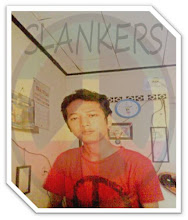
0 komentar:
Posting Komentar