Program ini dinamakan Cara Mudah Install Driver dengan Driver Pack Solution 2011. Driver Pack Solution 2011 adalah program yang saat ini sedang populer. Driver Pack Solution 2011 akan membuat pekerjaan anda dalam instalasi driver komputer ataupun laptop menjadi lebih mudah dan cepat.
Cara kerja Driver Pack Solution 2011 :
Ketika DVD Driver Pack Solution 2011 dimasukkan dalam komputer ataupun laptop anda, maka Driver Pack Solution 2011 akan secara otomatis mendeteksi semua driver yang dibutuhkan maupun yang perlu diupdate. Kemudian setelah proses pendeteksian driver selesai, Anda hanya perlu sekali klik Install / Update, maka Driver Pack Solution 2011 akan otomatis menginstal semua driver yang anda butuhkan.Driver Pack Solution 2011 menyederhanakan proses menginstal ulang Windows di komputer manapun. Tidak ada lagi masalah dengan mencari dan menginstal driver. Semuanya akan dilakukan dalam beberapa klik mouse!
http://ekohasan.blogspot.com
This time Kang Eko will be sharing a piece of the DVD that contains all the driverof our laptop or computer. The program is called Driver Pack Solution 2011.Driver Pack Solution 2011 is a program that is currently popular. Driver SolutionPack 2011 will make your work in a computer or laptop driver installation easier and faster.
How It Works Driver Solution Pack 2011:
When the DVD Driver Pack Solution 2011 is inserted in the computer or yourlaptop, then Driver Solution Pack 2011 will automatically detect all the drivers needed and which needed updating. Then after the detection process is completedriver, you just need a click Install / Update, then Driver Solution Pack 2011 willautomatically install all the drivers you need.
Driver Pack 2011 Solution simplifies the process of reinstalling Windows on any computer. No more problems with finding and installing drivers. Everything will be done in a few mouse clicks!
How It Works Driver Solution Pack 2011:
When the DVD Driver Pack Solution 2011 is inserted in the computer or yourlaptop, then Driver Solution Pack 2011 will automatically detect all the drivers needed and which needed updating. Then after the detection process is completedriver, you just need a click Install / Update, then Driver Solution Pack 2011 willautomatically install all the drivers you need.
Driver Pack 2011 Solution simplifies the process of reinstalling Windows on any computer. No more problems with finding and installing drivers. Everything will be done in a few mouse clicks!
















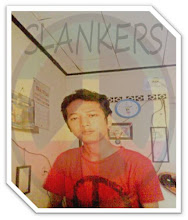
0 komentar:
Posting Komentar