Beberapa hal yang patut dicurigai ketika UFD (USB Flash Disk) yang kita miliki tidak terdeteksi saat dicolok ke PC, antara lain :
- Port USB Rusak- Setting bermasalah ( Bios, Windows)
- Driver bermasalah
- Rusak secara Fisik
- dll
Untuk mencoba mengatasinya maka dapat dilakukan beberapa hal berikut ini :
1. Coba colok USB kita pada Port USB yang lain /pindah-pindah, jika belum berhasil coba colokan ke PC lain, apabila berhasil maka USB kita tidak bermasalah dan kecurigaan 100% kepada PC.
2. Atau dilakukan sebaliknya, coba colokan USB lain di PC kita (jika ada)/ atau perangkat lain yang menggunakan usb port. Dengan asumsi, jika alat yang kita hubungkan terdeteksi, maka port USB tidak bermasalah.
3. Cek di settingan BIOS barangkali disable sengaja atau tidak, hal ini bisa saja terjadi perubahan setting dengan tidak kita sadari manakala baterai MotherBoard kita udahsoak / lemah.
4. Cek di Device Manager , caranya :
- klik start > settings > Control Panels.
- Dobel Klik pada icon system,
- Setelah terbuka jendela Syistem Properties, klik tab Hardware
- Klik tombol Device Manager
- Kemudian cek di bagian Universal Serial Bus Controllers, terlihat ada masalah
- Tanda tanya pada bagian ini menandakan hardware tidak dikenal atau td ada driver
- Tanda silang berwarna merah pada bagian ini menandakan disable, maka jika ini terjadi lakukan klik kanan dan pilih enable
- Termasuk dalam hal ini kemungkinan perlu install ulang driver USB Flash disk
5. Cek pada registry, caranya :
- Klik Start > Run
- Ketikan : regedit kemudian enter
- Masuk ke : HKEY_LOCAL_MACHINE\SYSTEM\CurrentControlSet\Services\UsbStor
- Pada value Dwords harus bernilai 3 (enable), jika bukan 3 maka update dengan 3 lalu close dan restart
6. Kemungkinan yang lainnya adalah PC terjangkit Virus, maka harus dibersihkan dari virus dengan menggunakan anti virus
7. Jika mencurigai sebuah software yang baru diinstall sebagai penyebabnya maka coba uninstall dahulu software tersebut.
8. Coba gunakan software utiliti untuk find dan mount partisi ( semoga bisa)
Some things you suspect when the UFD (USB Flash Disk) that we have not detected when plugged into the PC, such as:- Damaged USB Port- Setting problem (Bios, Windows)- Driver problem- Damage to Physical- Etc.To try to overcome it can do some of the following:A. Try our USB plug in another USB port / move-move, if it does not work try to plug into another PC, if successful then we are not problematic USB and suspicion 100% to the PC.2. Or do the opposite, try another USB jack on your PC (if any) / or any other device that uses the usb port. By assumption, if we connect the device is detected, the USB port is not problematic.3. Check the BIOS settings may be disabled intentionally or not, this could happen to change the settings we do not realize when we've worn out the battery motherboard / weak.4. Check in Device Manager, how:- Click start> settings> Control Panels.- Double Click on the icon system,- After Syistem Properties window opens, click the Hardware tab- Click the Device Manager- Then check on the Universal Serial Bus Controllers, it appears there was a problem- A question mark in this section indicates the hardware is not known or there td driver- Signs on the red cross marks the disabled, so if this happens do right click and select enable- Included in this is likely to re-install the USB Flash disk driver5. Check the registry, how:- Click Start> Run- Type in: regedit then enter- Go to: HKEY_LOCAL_MACHINE \ SYSTEM \ CurrentControlSet \ Services \ UsbStor- The value must be worth Dwords 3 (enable), if not 3 then update with the 3 and close and restart6. Other possibilities are the PC infected with viruses, it must be cleaned of viruses by using anti-virus7. If you suspect a newly installed software as the cause then try to uninstall the software first.8. Try using a software utility to find and mount the partition (hopefully)
http://agusnurli.wordpress.com












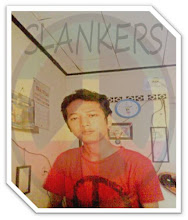
0 komentar:
Posting Komentar