Panel kontrol adalah adalah bagian dari Microsoft Windows pengguna grafis antarmuka yang memungkinkan pengguna untuk melihat dan memanipulasi dasar sistem pengaturan dan kontrol melalui applet, seperti menambahkan hardware, menambahkan dan menghapus perangkat lunak, mengendalikan pengguna account, dan aksesibilitas mengubah pilihan. Tambahan applet dapat diberikan oleh perangkat lunak pihak ketiga.
Panel Kontrol telah melekat sebuah bagian dari sistem operasi Microsoft Windows sejak pertama rilis (Windows 1.0), dengan banyak dari saat ini applet yang ditambahkan dalam versi terbaru. Diawali dengan Windows 95, Control Panel dilaksanakan sebagai folder khusus, yaitu folder tidak ada secara fisik, tetapi hanya berisi cara pintas ke berbagai applet seperti Tambah atau Hapus Program dan Internet Options. Secara fisik, applet ini disimpan sebagai. Cpl file. Misalnya, Tambah atau Hapus Program applet disimpan dengan nama appwiz.cpl di SYSTEM32 folder.
Pada versi Windows, Control Panel memiliki dua pandangan, dan Classic View Category View, dan ada kemungkinan untuk beralih antara tersebut melalui salah satu pilihan yang muncul pada bagian kiri jendela.
Banyak dari individu Control Panel applet dapat diakses dengan cara lain. Misalnya, Property Tampilan dapat diakses dengan mengklik-kanan pada area yang kosong dari desktop dan memilih Properties.
macam2 menu control panel, anda dapat melihat nya dengan cara klik start > Control panel = all.
http://id.answers.yahoo.com
control panel is a part of the Microsoft Windows graphical userinterface that allows users to view and manipulate basic system settings and controls via applets, such as adding hardware, addingand removing software, controlling user accounts, and accessibilityoptions to change. Additional applets can be provided by a third-party software.
Control panel has been attached to a part of the Microsoft Windowsoperating system since the first release (Windows 1.0), with manyof the current applet is added in the latest version. Starting withWindows 95, Control Panel conducted a special folder, the folderdoes not exist physically, but only contains shortcuts to variousapplets such as Add or Remove Programs and Internet Options.Physically, the applet is stored as. Cpl files. For example, the Add or Remove Programs appwiz.cpl applet is stored with the name on the SYSTEM32 folder.
In the version of Windows, Control Panel has two views, and theClassic View Category View, and it is possible to switch betweenthese through one of the options that appear on the left side of the window.
Many of the individual Control Panel applets can be accessed by other means. For example, the Display Properties can be accessedby right-clicking on an empty area of the desktop and chooseProperties.
macam2 control panel menu, you can see it by clicking Start> Control panel = all.
Control panel has been attached to a part of the Microsoft Windowsoperating system since the first release (Windows 1.0), with manyof the current applet is added in the latest version. Starting withWindows 95, Control Panel conducted a special folder, the folderdoes not exist physically, but only contains shortcuts to variousapplets such as Add or Remove Programs and Internet Options.Physically, the applet is stored as. Cpl files. For example, the Add or Remove Programs appwiz.cpl applet is stored with the name on the SYSTEM32 folder.
In the version of Windows, Control Panel has two views, and theClassic View Category View, and it is possible to switch betweenthese through one of the options that appear on the left side of the window.
Many of the individual Control Panel applets can be accessed by other means. For example, the Display Properties can be accessedby right-clicking on an empty area of the desktop and chooseProperties.
macam2 control panel menu, you can see it by clicking Start> Control panel = all.
http://id.answers.yahoo.com












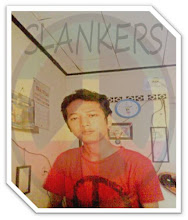
makasih banget atas pengetahuan tentang control panel nya. sangat bermanfaat.
BalasHapusmantull nih min
BalasHapussolder uap