Mengetahui spesifikasi sistem secara umum
Informasi sistem secara umum dapat Anda lihat melalui properties dari my computer. Cara aksesnya adalah:
Mengenali VGA (Graphic Card)
Mengapa saya anggap VGA sebagai sesuatu yang penting untuk dikenali? Jawabnya adalah karena software-software yang ada sekarang ini banyak yang menuntut kemampuan grafis yang cukup baik.
Jangan paksa komputer bekerja lebih
Sekarang Anda sudah mengerti cara mengetahui spesifikasi komputer Anda. Bila di kemudian hari Anda menemukan software yang menarik, misalnya game yang sangat bagus, dan membutuhkan sistem dengan spesifikasi melebihi komputer Anda, lebih baik jangan paksakan komputer Anda untuk memainkannya. http://www.compatoz.com
image: www.argylltechnologies.net
You just bought a computer. Or have been using a computer. But until now that you know is using the computer as it is. Anyway origin of life, the work is completed.
In the future you want to use a particular software or want to play games. Then you install the software. But what happens is that software can not be executed. Why?
It's simple. The cause is most likely to happen is, you do not have a powerful computer to run the software. Your computer has specifications. Have restrictions on what software can run. Then how do I know?
Here you will learn how to know the specification of two important things that exist on your computer. System in general and VGA. The way is easy. Once you know what it means, 'introduction' to a new computer even though it took only a short time. There is no 5 minutes.
Knowing the specifications of the system in general
Information systems in general can see through the properties of my computer.Access ways are:
Right-click the My Computer icon on the desktop and select Properties§
Will appear a window of the following:§
Description:
A. Windows are you using the information. What Windows version and service pack number.
2. Information system of your computer. Type of processor, memory capacity (RAM), and type systems (Windows 32 bit or 64 bit).
3. Information about the computer name and workgroup. This will generally be useful for computer network settings.
Recognize VGA (Graphic Card)
Why do I think of VGA as being important to recognize? The answer is because there is software that today many are demanding graphics capabilities are good enough.
An example is the PC game. Perhaps you are someone who is new in game.Yang PC's on your mind is, buy or rent games, install, and play. But what happens is, the game can not run after installation. Why? The greatest likelihood is strong VGA You do not play it.
Before you buy or rent a PC game you should first know the system requirements of the game. Then compare the capabilities of your computer. Suffice it to play the game?
To recognize your VGA specification, access DxDiag. The way is easy:
Press the windows key + R.§
Type in dxdiag.§ Enter.
After the new window appears, select the tab display.§ See the following figure.
There are basic information about the VGA specification. VGA names listed there, type, brand, until the memory.
The most widely used memory as a reference for the game. For example, a game included information like this:
or equivalent§2.0 GHz P4 processor
1 GB RAM§
128 MB Video Card with support for Pixel Shader 2.0§
The latest version of DirectX 9.0c§
Microsoft Windows XP Service Pack 2§
At least 6.1 GB of hard drive space with at least 1 GB of additional space for custom content and saved games§
See who I am bold. The statement means that you must have at least VGA with 128 MB of memory. When compared denganscreenshot VGA specification above, the VGA means being able to play this game.
If you look again, after the memory there is also a description pixel shader.Unfortunately there is no way to VGA pixel shader specification via a computer.You have to look yourself in the internet.
Do not force the computer to work more
Now you already know how to find out your computer specifications. If later on you find an interesting software, such as a very good game, and requires the system to exceed the specifications of your computer, it's better not to force your computer to play it.
Indeed, sometimes the game / software can still be executed even if somewhat disjointed, the motion is not smooth, and response time. But beyond that, your computer is forced labor. The computer is working very hard. This could lead to short-lived your computer.
Yahhh ... the light is quickly over-heating (overheating). But once your computer is exposed to over heating, then this would be difficult to cure. Next, even though the computer only light work, he would quickly over-heating. This is what happens on my first laptop.
While for the most serious is, the components of your computer can burn! I've been there. My monitor burnt components. VGA is also his.
As in my postings about computer maintenance, I want to say:
Spare your computer. Take care. Do not be forced to work too hard.
Mengetahui spesifikasi sistem secara umum
Informasi sistem secara umum dapat Anda lihat melalui properties dari my computer. Cara aksesnya adalah:
Mengenali VGA (Graphic Card)
Mengapa saya anggap VGA sebagai sesuatu yang penting untuk dikenali? Jawabnya adalah karena software-software yang ada sekarang ini banyak yang menuntut kemampuan grafis yang cukup baik.
Jangan paksa komputer bekerja lebih
Sekarang Anda sudah mengerti cara mengetahui spesifikasi komputer Anda. Bila di kemudian hari Anda menemukan software yang menarik, misalnya game yang sangat bagus, dan membutuhkan sistem dengan spesifikasi melebihi komputer Anda, lebih baik jangan paksakan komputer Anda untuk memainkannya. http://www.compatoz.com
image: www.argylltechnologies.net
You just bought a computer. Or have been using a computer. But until now that you know is using the computer as it is. Anyway origin of life, the work is completed.
In the future you want to use a particular software or want to play games. Then you install the software. But what happens is that software can not be executed. Why?
It's simple. The cause is most likely to happen is, you do not have a powerful computer to run the software. Your computer has specifications. Have restrictions on what software can run. Then how do I know?
Here you will learn how to know the specification of two important things that exist on your computer. System in general and VGA. The way is easy. Once you know what it means, 'introduction' to a new computer even though it took only a short time. There is no 5 minutes.
Knowing the specifications of the system in general
Information systems in general can see through the properties of my computer.Access ways are:
Right-click the My Computer icon on the desktop and select Properties§
Will appear a window of the following:§
Description:
A. Windows are you using the information. What Windows version and service pack number.
2. Information system of your computer. Type of processor, memory capacity (RAM), and type systems (Windows 32 bit or 64 bit).
3. Information about the computer name and workgroup. This will generally be useful for computer network settings.
Recognize VGA (Graphic Card)
Why do I think of VGA as being important to recognize? The answer is because there is software that today many are demanding graphics capabilities are good enough.
An example is the PC game. Perhaps you are someone who is new in game.Yang PC's on your mind is, buy or rent games, install, and play. But what happens is, the game can not run after installation. Why? The greatest likelihood is strong VGA You do not play it.
Before you buy or rent a PC game you should first know the system requirements of the game. Then compare the capabilities of your computer. Suffice it to play the game?
To recognize your VGA specification, access DxDiag. The way is easy:
Press the windows key + R.§
Type in dxdiag.§ Enter.
After the new window appears, select the tab display.§ See the following figure.
There are basic information about the VGA specification. VGA names listed there, type, brand, until the memory.
The most widely used memory as a reference for the game. For example, a game included information like this:
or equivalent§2.0 GHz P4 processor
1 GB RAM§
128 MB Video Card with support for Pixel Shader 2.0§
The latest version of DirectX 9.0c§
Microsoft Windows XP Service Pack 2§
At least 6.1 GB of hard drive space with at least 1 GB of additional space for custom content and saved games§
See who I am bold. The statement means that you must have at least VGA with 128 MB of memory. When compared denganscreenshot VGA specification above, the VGA means being able to play this game.
If you look again, after the memory there is also a description pixel shader.Unfortunately there is no way to VGA pixel shader specification via a computer.You have to look yourself in the internet.
Do not force the computer to work more
Now you already know how to find out your computer specifications. If later on you find an interesting software, such as a very good game, and requires the system to exceed the specifications of your computer, it's better not to force your computer to play it.
Indeed, sometimes the game / software can still be executed even if somewhat disjointed, the motion is not smooth, and response time. But beyond that, your computer is forced labor. The computer is working very hard. This could lead to short-lived your computer.
Yahhh ... the light is quickly over-heating (overheating). But once your computer is exposed to over heating, then this would be difficult to cure. Next, even though the computer only light work, he would quickly over-heating. This is what happens on my first laptop.
While for the most serious is, the components of your computer can burn! I've been there. My monitor burnt components. VGA is also his.
As in my postings about computer maintenance, I want to say:
Spare your computer. Take care. Do not be forced to work too hard.
image: www.argylltechnologies.net
You just bought a computer. Or have been using a computer. But until now that you know is using the computer as it is. Anyway origin of life, the work is completed.
In the future you want to use a particular software or want to play games. Then you install the software. But what happens is that software can not be executed. Why?
It's simple. The cause is most likely to happen is, you do not have a powerful computer to run the software. Your computer has specifications. Have restrictions on what software can run. Then how do I know?
Here you will learn how to know the specification of two important things that exist on your computer. System in general and VGA. The way is easy. Once you know what it means, 'introduction' to a new computer even though it took only a short time. There is no 5 minutes.
Knowing the specifications of the system in general
Information systems in general can see through the properties of my computer.Access ways are:
Right-click the My Computer icon on the desktop and select Properties§
Will appear a window of the following:§
Description:
A. Windows are you using the information. What Windows version and service pack number.
2. Information system of your computer. Type of processor, memory capacity (RAM), and type systems (Windows 32 bit or 64 bit).
3. Information about the computer name and workgroup. This will generally be useful for computer network settings.
Recognize VGA (Graphic Card)
Why do I think of VGA as being important to recognize? The answer is because there is software that today many are demanding graphics capabilities are good enough.
An example is the PC game. Perhaps you are someone who is new in game.Yang PC's on your mind is, buy or rent games, install, and play. But what happens is, the game can not run after installation. Why? The greatest likelihood is strong VGA You do not play it.
Before you buy or rent a PC game you should first know the system requirements of the game. Then compare the capabilities of your computer. Suffice it to play the game?
To recognize your VGA specification, access DxDiag. The way is easy:
Press the windows key + R.§
Type in dxdiag.§ Enter.
After the new window appears, select the tab display.§ See the following figure.
There are basic information about the VGA specification. VGA names listed there, type, brand, until the memory.
The most widely used memory as a reference for the game. For example, a game included information like this:
or equivalent§2.0 GHz P4 processor
1 GB RAM§
128 MB Video Card with support for Pixel Shader 2.0§
The latest version of DirectX 9.0c§
Microsoft Windows XP Service Pack 2§
At least 6.1 GB of hard drive space with at least 1 GB of additional space for custom content and saved games§
See who I am bold. The statement means that you must have at least VGA with 128 MB of memory. When compared denganscreenshot VGA specification above, the VGA means being able to play this game.
If you look again, after the memory there is also a description pixel shader.Unfortunately there is no way to VGA pixel shader specification via a computer.You have to look yourself in the internet.
Do not force the computer to work more
Now you already know how to find out your computer specifications. If later on you find an interesting software, such as a very good game, and requires the system to exceed the specifications of your computer, it's better not to force your computer to play it.
Indeed, sometimes the game / software can still be executed even if somewhat disjointed, the motion is not smooth, and response time. But beyond that, your computer is forced labor. The computer is working very hard. This could lead to short-lived your computer.
Yahhh ... the light is quickly over-heating (overheating). But once your computer is exposed to over heating, then this would be difficult to cure. Next, even though the computer only light work, he would quickly over-heating. This is what happens on my first laptop.
While for the most serious is, the components of your computer can burn! I've been there. My monitor burnt components. VGA is also his.
As in my postings about computer maintenance, I want to say:
Spare your computer. Take care. Do not be forced to work too hard.












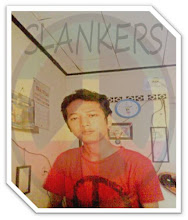
0 komentar:
Posting Komentar