Ketika Anda membuka banyak program di laptop menggunakan OS windows XP ataupun windows 7, salah satu program terkadang ngambek :-) mungkin karena Anda telah menduakan program tersebut hehe sehingga aplikasi program tersebut tidak merespon perintah dan menolak saat Anda ingin menutupnya. Singkat cerita si aplikasi program sedang ngambek berat dan memberi statusprogram not responding :-)
Dalam kondisi seperti ini anda tidak perlu khawatir, Anda bisa memaksa menutup program tersebut. Cara mengatasi program not responding ini cukup mudah. Anda dapat menutup program not responding menggunakan task manager dari windows XP maupun windows 7 dengan cara :
1. Tekan tombol crtl+alt+del secara bersamaan. Selanjutnya program akan membuka jendela task manager. Anda bisa membukanya juga dengan menggunakan cara klik kanan pada menu desktop paling bawah (sidebar menu) lalu klik task manager.
2. Klik tab aplications.
3. Klik kanan nama program yagn tidak merespon perintah Anda tersebut yang dalam status not responding
4. Pada bagian bawah klik saja End Task
5. Jika program tidak dapat ditutup dengan mudah, akan muncul pesan yang mengatakan program tidak merespon. klik saja End Now
6. Bila cara ini tidak dapat menyelesaikan masalah program not responding, sebaiknya restart komputer atau laptop Anda.
http://tips-komputer.com
Easy Tips How to Cope Program Not Responding In Windows 7and XP
In these circumstances you do not need to worry, you can forceclose the program. How to cope with not responding program is quite easy. You can close the program not responding using thetask manager of windows XP and windows 7 by:
- Press crtl + alt + del at the same time. The next program willopen the windows task manager. You can also open it by using right click on desktop menu at the bottom (sidebar menu) and click task manager.
- Click the tab aplications.
- Right-click the name of the program is not responding tocommands you use within which the status is not responding
- At the bottom click End Task
- If the program can not be closed easily, a message that says the program is not responding. Just click the End Now
- When this method is not able to resolve the problem the programis not responding, you should restart your computer or laptop.http://tips-komputer.com












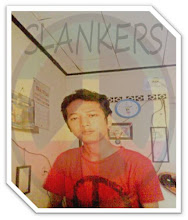
0 komentar:
Posting Komentar